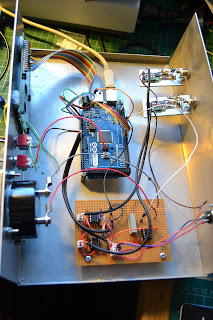Well,
I've been out of the country for a while; been working in the US of A. Great place, visited Chicago, Pittsburgh and Houston this trip - got myself some great boots!
Today I have broken up for Christmas and am looking forward to some good time at home with family, friends and, of course, my hobbies!
I've been fiddling today with the DDS signal generator I made here:
http://g0mgx.blogspot.co.uk/2012/02/dds-running-well.html
And would like to improve the design a little. It would be good to follow the DDS with a broadband RF amplifier, perhaps the one I used here would be a good starting point:
http://g0mgx.blogspot.co.uk/2012/06/its-been-ages.html
Who knows? I would also like to add a stepped output attenuator that's controlled by software and also feedback the RF output to one of the Analogue inputs of the Arduino so I can have a dbM display on the LCD, much like the separate meter I made recently:
http://g0mgx.blogspot.co.uk/2012/11/calibration-complete.html
So, my starting point was to replicate the existing project and then add the AD8307 logarithmic amplifier circuitry:
So here we are again, another project is born.
I'll keep you posted, fun though, egh?
I've been out of the country for a while; been working in the US of A. Great place, visited Chicago, Pittsburgh and Houston this trip - got myself some great boots!
Today I have broken up for Christmas and am looking forward to some good time at home with family, friends and, of course, my hobbies!
I've been fiddling today with the DDS signal generator I made here:
http://g0mgx.blogspot.co.uk/2012/02/dds-running-well.html
And would like to improve the design a little. It would be good to follow the DDS with a broadband RF amplifier, perhaps the one I used here would be a good starting point:
http://g0mgx.blogspot.co.uk/2012/06/its-been-ages.html
Who knows? I would also like to add a stepped output attenuator that's controlled by software and also feedback the RF output to one of the Analogue inputs of the Arduino so I can have a dbM display on the LCD, much like the separate meter I made recently:
http://g0mgx.blogspot.co.uk/2012/11/calibration-complete.html
So, my starting point was to replicate the existing project and then add the AD8307 logarithmic amplifier circuitry:
So here we are again, another project is born.
I'll keep you posted, fun though, egh?